You can get notifications for new messages when using WhatsApp Web. Notifications appear on the right side of your computer's desktop.
If you are not receiving WhatsApp Web notifications, there are a few reasons why this can happen:
You have not yet turned on WhatsApp Web notifications in Firefox.
You have blocked WhatApp Web notifications in Firefox.
You have temporarily turned off alerts and sounds for all WhatsApp Web notifications.
Click Turn on desktop notifications in the blue box at the top of the chat list.
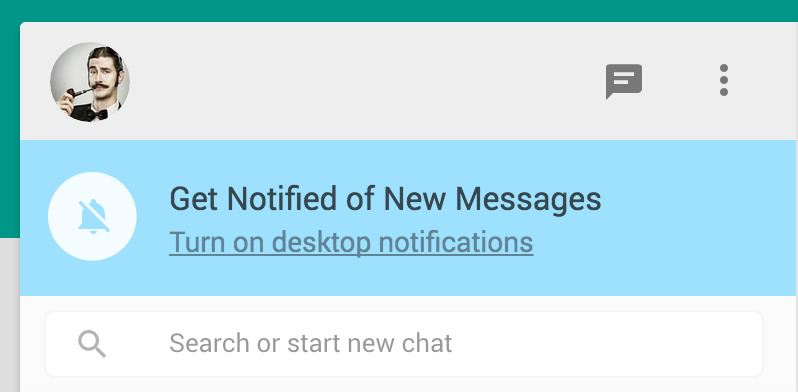
Follow the directions on the screen and click Always Show Notifications to enable WhatsApp Web notifications.
If you do not see the blue box, try refreshing the page. If you still do not see the box, you may have muted or blocked notifications from WhatsApp Web.
If you're not receiving WhatsApp Web notifications, you may have blocked notifications for WhatsApp Web. You can allow notifications by doing one of the following:
 to the left of your Firefox browser’s address bar, then navigate to Permissions > Show Notifications > Allow.
to the left of your Firefox browser’s address bar, then navigate to Permissions > Show Notifications > Allow.OR
 to the left of your Firefox browser's address bar, click on More Information, access the Permissions tab and make sure Show Notifications is checked.
to the left of your Firefox browser's address bar, click on More Information, access the Permissions tab and make sure Show Notifications is checked.Read more about Firefox Notifications here.
You can turn off all WhatsApp Web notifications or disable it for a specific period of time.
If you wish to re-enable notifications, simply click on the Disabled Notification icon ![]() next to the New Chat icon.
next to the New Chat icon.
Note: On your phone, there is also a Mute option for group chat notifications. If you mute a group on your phone, you will mute the group on WhatsApp Web. All other notification settings are independent on your phone and computer and do not affect one another.
Learn how to configure Notification Settings on: Chrome | Opera | Safari
Cheers,
WhatsApp Support Team